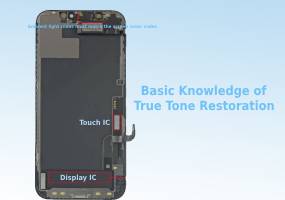With the rapid evolution of smartphone technology, the True Tone display feature has emerged as a crucial element in enhancing the visual experience on screens. However, many users face challenges with the True Tone functionality when they undergo screen replacements. This article aims to provide an in-depth look at the principles of True Tone restoration and guide you on how to re-enable this feature across various smartphone models, whether you’re using an original or a third-party screen.
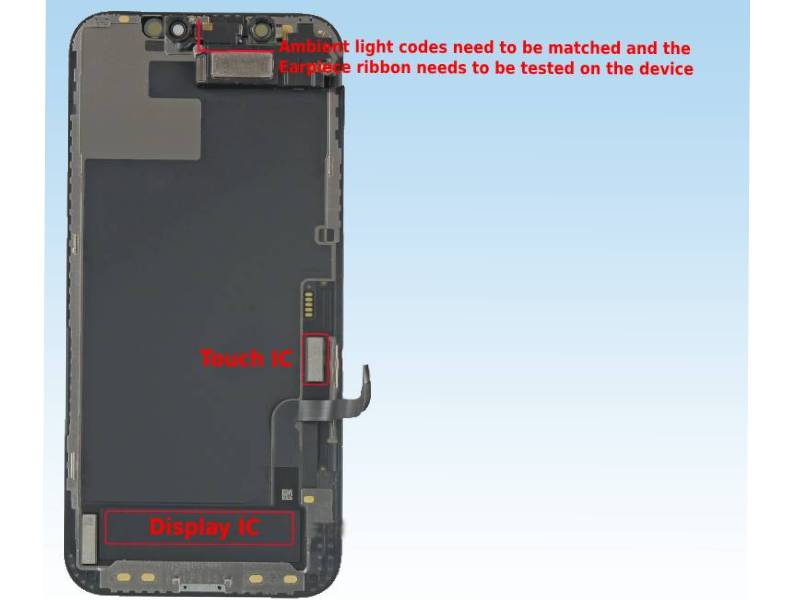
I. An Introduction to True Tone Restoration
The restoration of the True Tone feature primarily involves the synchronization of the display Integrated Circuit (IC) and the ambient light sensor codes. This restoration process is compatible not only with original screens but also extends to a range of third-party screen brands, such as ZY, SL, RJ, JK, GX, JH, XY, and GK, among others.
II. Screen Types and True Tone Restoration
Original Screens: The True Tone function can be restored directly without the need for additional steps.
Third-Party Screens: These can regain the True Tone functionality through specific procedures, although the screen display may not be fully recognized.
It is important to note that the restoration of the True Tone feature is not inherently linked to the original screen IC. Even in the absence of the original screen IC, the True Tone feature can be reactivated through the right procedures.
III. True Tone Restoration Methods for Different Models
Models 8-11: Extract the cover code (which is essentially the touch IC code) from the (Mijing ZH01)ZH01 platform and write it into the screen to re-enable the True Tone feature.
Models 12, 13, 14 Pro/14 Pro Max: Simply write the True Tone code to restore the feature, ensuring accuracy to avoid errors.
Models 11, 14/14 Plus: Moving the screen IC directly will restore the True Tone function, eliminating the need to write the True Tone code again.
Models 11P, SE2/SE3 and newer: If an original screen is not available, you must first unbind the cover code to restore the True Tone functionality.
IV. Key Components of True Tone Function
The True Tone feature involves the matching of ambient light codes and screen cover codes (True Tone codes). Specifically:
Display IC (True Tone Code): On models 12 and above, this code can restore the True Tone function, and it is consistent with the touch IC (cover code) data, allowing for mutual copying and use.
Ambient Light Code: Must be matched with the screen cover code and tested with the earpiece assembly to restore the True Tone function.
V. Considerations for True Tone Restoration
-This product is solely designed for restoring the True Tone function and cannot achieve platform greening.
-Before performing any operations, ensure that the ambient light code matches the cover code to avoid restoration failure.
VI. Conclusion
With the detailed operation guide and considerations outlined above, you can better understand and master the common knowledge of True Tone restoration. Whether you are dealing with any model or screen brand of smartphones, you can smoothly restore the True Tone function and enjoy a better display effect.