
Secret codes are the shortcodes used in any Android device to get direct access to hidden features. Likewise, Samsung secret codes are used to get access to certain hidden and advanced features in Galaxy devices.
There are many secret codes for Samsung Galaxy devices, which are usually combinations of numbers and symbols that can be entered via the phone dialer to access hidden features or information. One common secret code is *#06#, which displays the device’s IMEI (International Mobile Equipment Identity), and serial number.
These codes are unique and specific to the manufacturer. That means Samsung’s check codes won’t work for Sony, HTC, Nokia, and any other brands. So it is very important to use Samsung Mobile Check Code only on Samsung devices and not on other brands as it can be harmful and cause damage to other devices. Do not unnecessarily experiment with such codes on other brands, as it will change the configuration of the device. Before using any Samsung check codes, make sure you know what those codes are intended for.
Here are the steps on how to use Samsung secret codes:
Step 1. Open the dialer app on your Samsung device.
Step 2. Dial the secret code you want to use.
Step 3. Once you dial the code, press the call button.
Step 4. The code will activate, and the function will be performed on your device.
Step 5. Some secret codes require additional input or confirmation, so be sure to follow any on-screen prompts.
Step 6. Be careful when using secret codes, as some of them can cause damage to your phone if used incorrectly.
If you want to be an advanced mobile developer or learn more about the functions of mobile phones, these Samsung Galaxy codes may be helpful to you.
This is a list of secret codes for the Samsung Galaxy mobile phone which allows you to perform several functions on your phone, like restarting it in different modes and sim lock/unlock, getting information about your phone, turning on some hidden functions and system controls, performing a factory reset and checking your network. These Samsung Galaxy Secret codes are compatible with all the models of the Samsung Galaxy series. You can find the detailed list of Samsung Galaxy Secret Code along with their functions below.
Secret code table for Galaxy devices
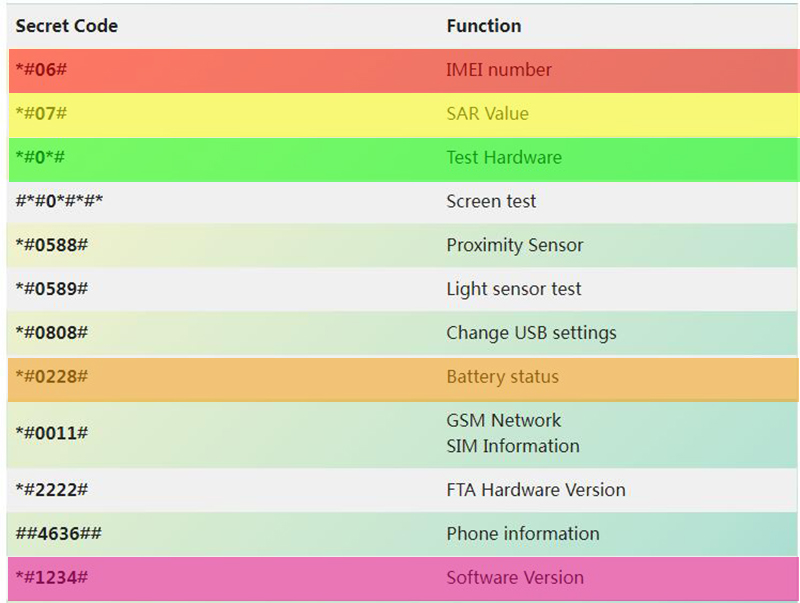
Samsung IMEI check code
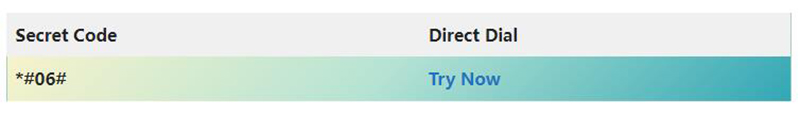
International Mobile Equipment Identity (IMEI) number is a unique 15-digit code that precisely identifies the device. The first 14 digits are defined by GSM Association organization.
IMEI is associated with the SIM card. If your mobile has two SIM cards, then there are two IMEI numbers for your device. The easiest way to find out the IMEI number of smartphones is to dial *#06#.

SAR Value

SAR (Specific Absorption Rate) is a specific value measured for every smartphone which indicates their radiation levels. It is a calculation of energy absorption rate by human body while receiving and making calls or when exposed to a radio frequency used by the smartphone. You can get the SAR value of your Samsung Galaxy phone by dialing the simple code *#07# from the system dialer app. The accepted SAR value in India for mobile phones including basic and smartphone should be less than 1.6 W/Kg.
Check Samsung Model number
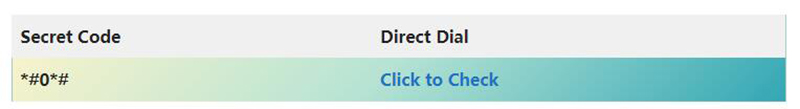
Samsung mobile check code is also known as test mode code. Samsung mobile check code is very useful as you can check every function of your Samsung smartphone. If you are buying a secondhand smartphone, then this code is very important for you because you want to test every function of your smartphone.
Samsung mobile battery health check code
You are getting very less battery backup in your Samsung phone. Then you are planning to replace your battery with the original new one. Before replacing your old battery, do not forget to test the battery installed in your Samsung phone. You can check your Galaxy device battery health check by dialing Samsung secret code *#0228# from the system dialer app.
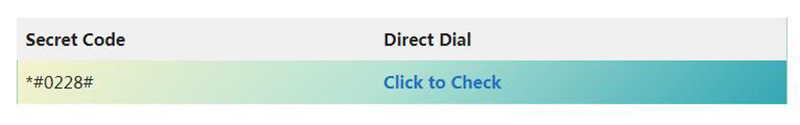
Check Samsung Model number
If you buy a new mobile from the offline store and want to check the exact model number of Samsung mobile, then you can check by dialing the short code given below in the table.
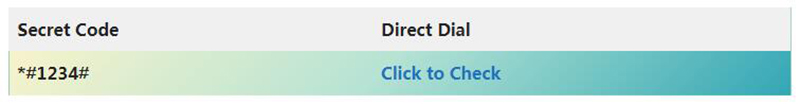
Secret code table for Galaxy devices
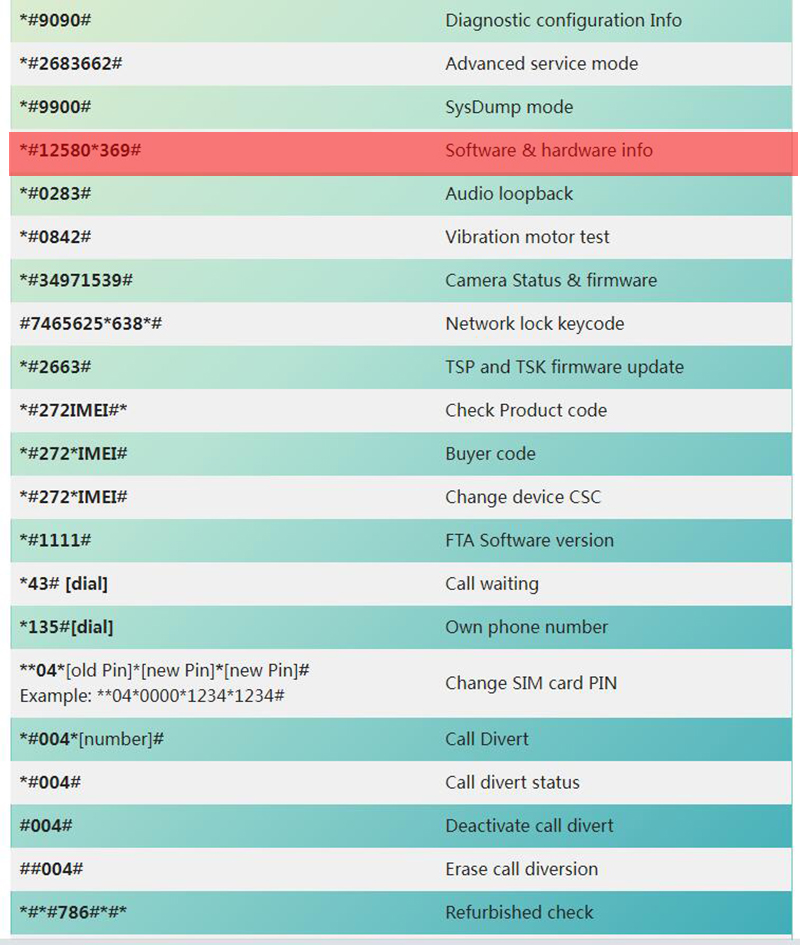
Samsung hardware & software version code
This specific code tells hardware and software version of the smartphone. This code is useful for Engineers while starting the repair process.
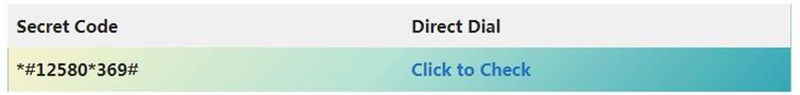
Things to know about Secret Codes
You should always use Samsung secret codes with caution as these codes provide access to advanced settings that are generally used by technicians for troubleshooting purposes.
If you are using these secret codes for learning purposes on your main device then you can try to open hidden features and settings in your Galaxy device but should not make any changes if you are not sure.
But pay attention: we recently received feedback that some models of the Samsung A series entered the test mode is by dial *#*#88#*#*, Not *#0*#.