
Apple previewed iOS 17 at WWDC in June, and provided a beta to developers. The update is set to launch in September.
iOS 17 is the newest version of iOS, the operating system that is designed to run on the iPhone. Previewed in June, iOS 17 is in beta testing and is set to see a release in September alongside new iPhones. There are new features for Phone, FaceTime, and Messages, along with small improvements for other apps.

1, Slide down wallpaper to complement gradient colors.
Before iOS17, when the size of the wallpaper we add does not match the size of the screen itself, the system will automatically enlarge the wallpaper to fill the entire screen. Now in iOS 17, even if we use a wallpaper that does not match the size, the system will automatically enlarge the wallpaper to fill the entire screen. Add a side gradient to the upper edge to better blend between the wallpaper and the blank.
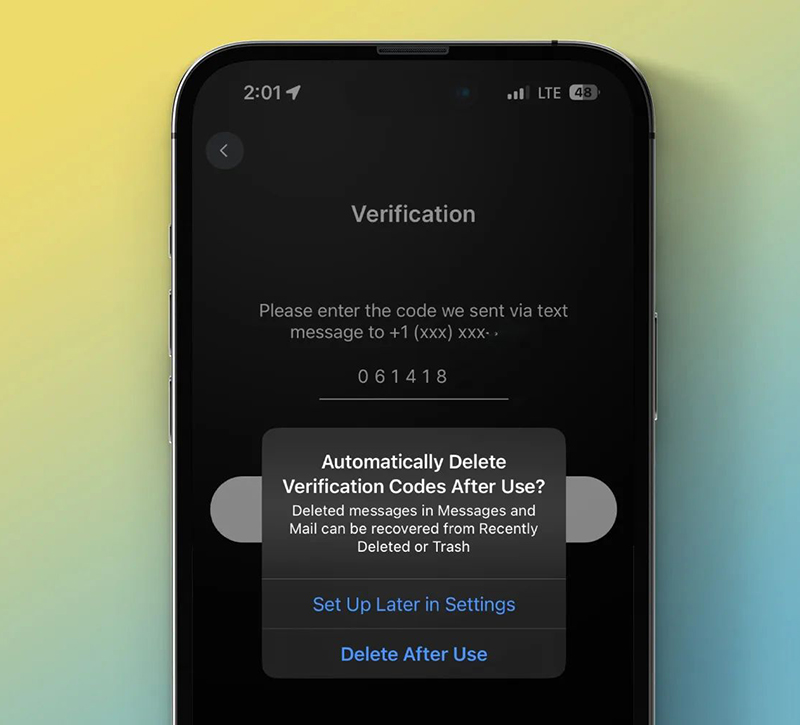
2, The verification code is automatically cleared.
The way to open this function is not in the SMS settings, but in the password settings. When we click on the password, we will see a password option. After clicking on it, the verification code will be automatically cleared. In iOS 17, passwords can also be shared with family members who also have the right to delete and add.

3, Remaining time reminder when downloading the software.
In iOS 17, we no longer need to go to the details page to check the size of the app. When downloading the app, it will prompt the remaining time. Although this is small, it greatly improves the user experience.
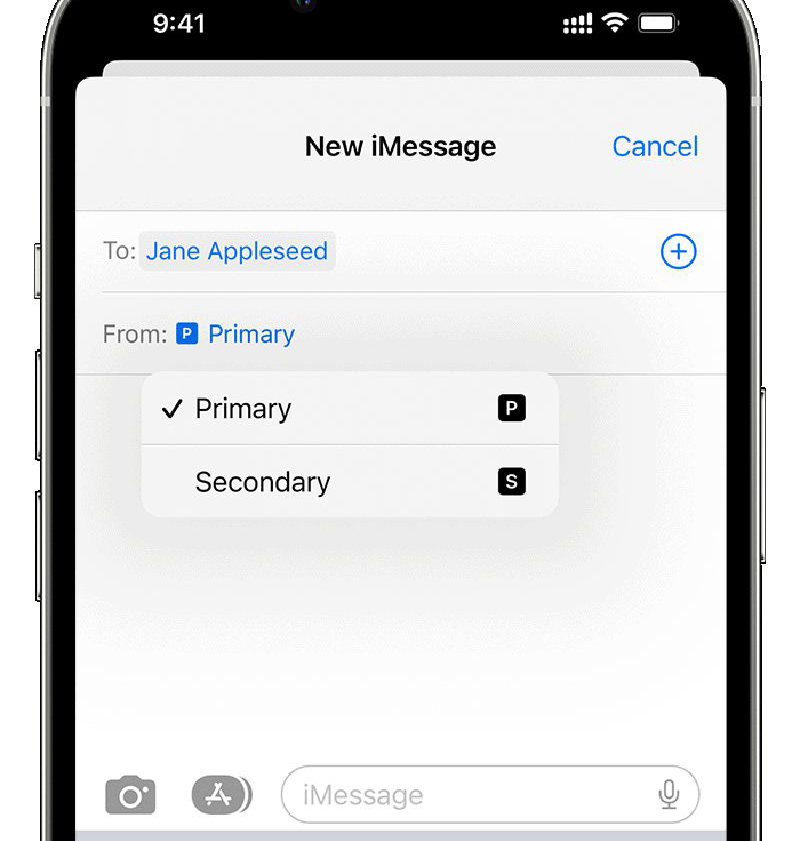
4, SMS reminder for receiving dual cards.
Prior to this, when Apple users received a text message, they could not tell which SIM card received the text message, and they could not temporarily switch the SIM card when sending it. When a text message comes in iOS 17, the interface will automatically remind whether the main card or the secondary card has received the text message, and when sending, it will also receive the card by default for sending.

5. Lock Safari Private Tab using Face ID
In the private browsing, anyone can view the unclosed private browsing page before, but after the update to open the private browsing page, face unlock is required to enter.

6, “Eye Protection Mode”
6, “Eye Protection Mode”
In the Settings-Screen Time option, iOS 17 has added a screen distance option. When using an iPhone or iPad with Face ID function, the phone will automatically detect whether the distance between the phone and the face is too close, and it will still be the same after a period of time. When not far away, the user will be prompted, and the mobile phone cannot perform other operations during the reminder, and it will only disappear when the mobile phone is taken away by an arm’s distance.
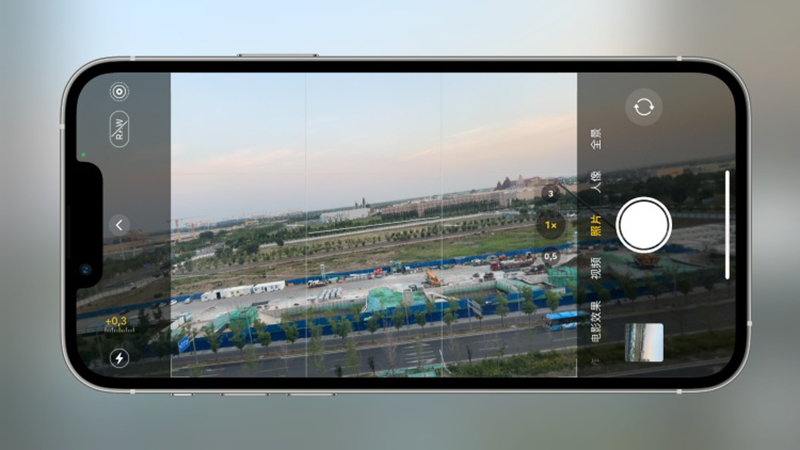
7. Photo Horizontal Guide
In iOS 17, Apple added a horizontal auxiliary line, which will automatically appear when the phone senses that you are looking for a parallel line, and will vibrate if it is aligned.

8. StandBy
With StandBy mode, your iPhone can display the time, a calendar, favorite photos aggregated with the Memories feature, incoming notifications, music playback controls, Siri responses with rich visuals, Live Activities, the weather, and more through widget support. You can swipe left or right through different options and long press for customization.

9. Reset Password with Old Password within 72 Hours
Within 72 hours after the user resets the password, if you cannot remember the new password, click the “Forgot Password” option at the bottom of the screen to jump to the page of “Try Password Reset”. password and reset the new password again.
Pay attention: Users can choose whether to enable this feature in the Settings application, and immediately expire the previous password after resetting the password.

Bugs
At present, there are still many bugs in the first beta version of iOS 17. The most obvious one is severe heat generation, and even the screen will continue to reduce brightness due to overheating under normal use. In addition, there is a serious problem of storage occupation, and the system will occasionally freeze, for friends who like to try early adopters, do not update on your main iPhone.
We will continue to follow up each version update of iOS 17, please stay tuned~