
Apple finally unveils the iOS 15 at WDWC 2021. New iOS update with new features but also comes with new problems, such as pop-up problem after replacing the lcd screen.
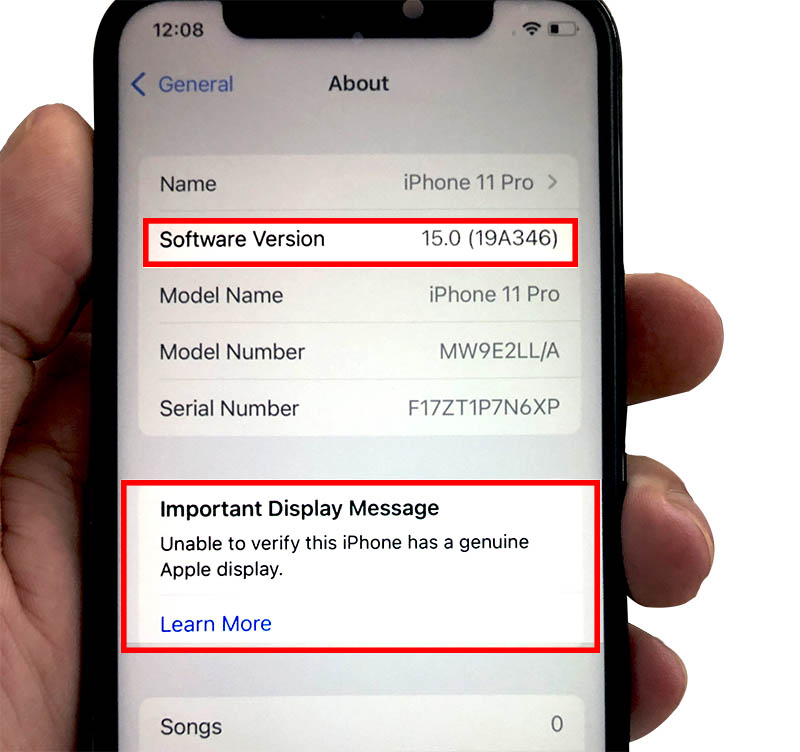
The pop-up warning shows that unable to verify this iPhone has a genuine Apple display on the screen no matter the original display or aftermarket display.
There is a touch module on the display flex which contains the iPhone 12 system data.When we connect a new replaced display and power on the phone, the touch module data and the iPhone system cannot match. That’s why the warning pop-up on the screen.We need to replace the touch module to the new display screen.
Our previous blog has already introduced that by replacing the touch screen Or LCD Screen, the pop-up problem can be solved.
Now we can offer No IC LCD Screens of iPhone 11 to 14 series which can bring more convenience to customers. For specific operation methods, please refer to our video for iPhone 11/11Pro/11 Pro Max&iPhone 12/12 Pro: https://www.youtube.com/watch?v=rGi-IVRzb6M.
For iPhone 12 mini/12 pro max/13/14 series, please refer to this video: https://www.youtube.com/shorts/UVgK01iskHI
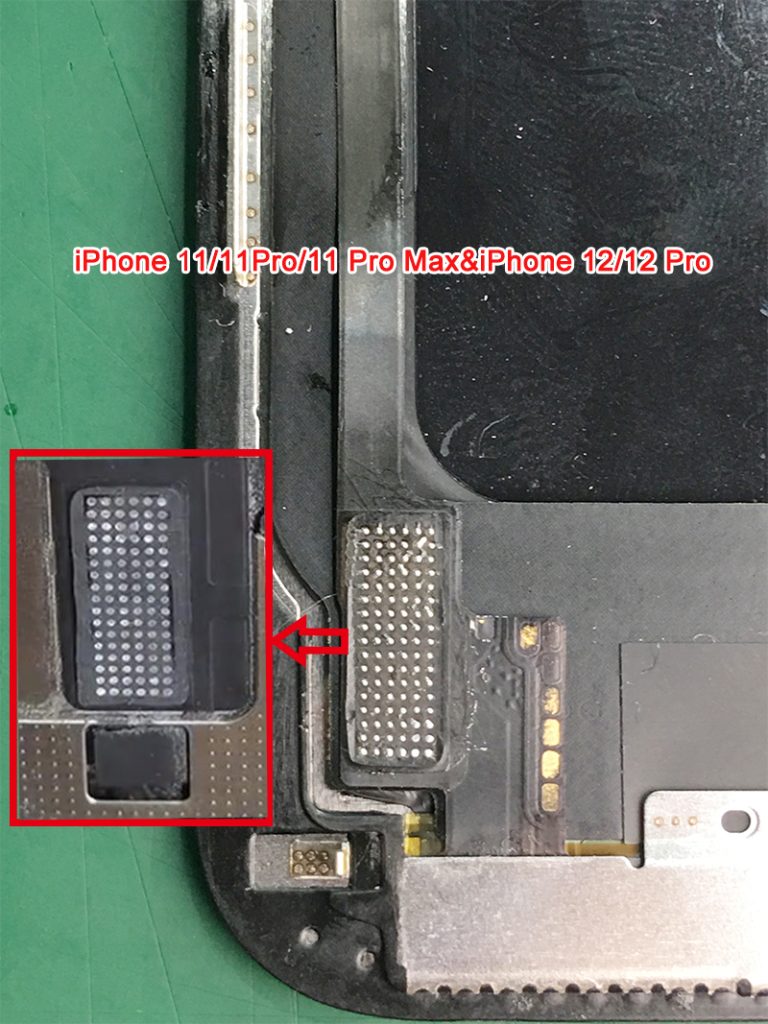
However, you need to pay special attention when replacing the No IC LCD Screen. After the touch IC is polished,the pad needs to be
leveled. Otherwise, it is easy to cause false welding or short circuit.
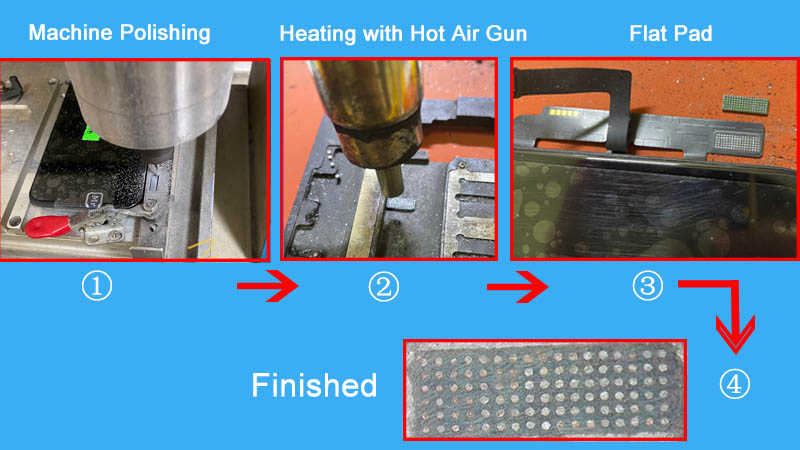
If you are a professional technician, you can polish the IC yourself to replace it, the operation is simple. Or you can provide the burst
screens, type the number and send them to us, we change the burst screen IC to the new screen, and send them back to you.

Any more information or needs, please contact us: sales@recoresolutions.com.