As we all know, for iPhone 12 series, APPLE has blocked the true tone function when people
replaced an aftermarket screens, even they choose an OEM screen. For iPhone 8-XS series,
the true tone function will lose when replacing the original display. There is no doubt that the
iPhone 13 also has this problem.
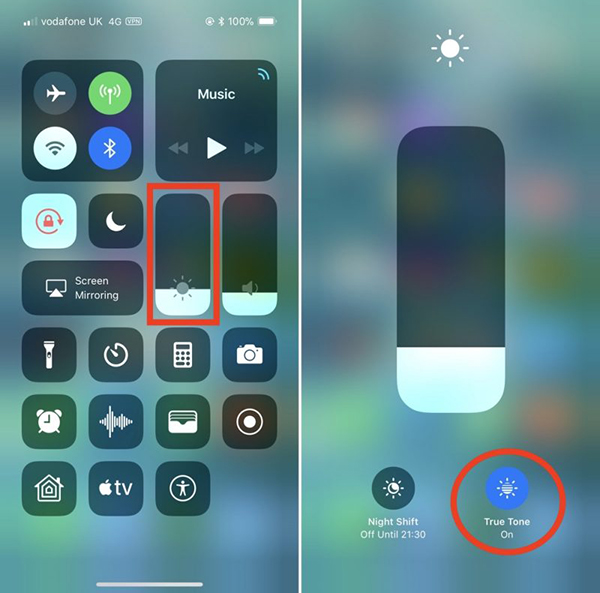
DLZX R100 true tone recover device only suitable for iPhone 12 series SL/ZY/JK/JH/GX/XY/RJ
brand screens, but original screen still has true tone missing problem.

Good news! Upgraded version R100P has solved this problem for iPhone 12 and 13/13 Mini.
We will take the iPhone 12 as an example. Following is the way to solve it.
First, we need to take off the original screen from iPhone 12.

Second, Turn on R100P and install test board. Connect the original display’s flex cable with the
corresponding connector on R100P.

Third, Press the READ key to read the display code.

Forth, Connect the New original screen to R100P and Press the WRITE key.

Fifth, Installation test with the phone board, and check the true tone function.

The operation is very similar with R100, and iPhone 12/13 special test board is equipped with.

The following is the detailed operation video: https://www.youtube.com/watch?v=OQ0Ww3MSyW8
If you are interested and have any other problems, please contact us: sales@recoresolutions.com.
