
One of the deadliest and most frustrating issues you could have with your mobile phone is screen
damages. And for pressure spots on LCD screens, it’s somewhat annoying than breaking the whole
screen itself, as it requires going for replacement in most cases.
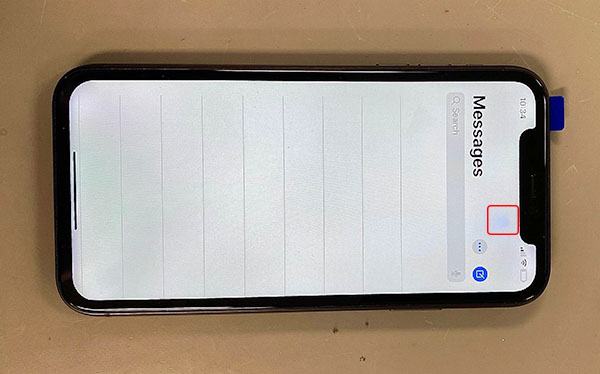
What is a pressure spot? What types of pressure spots are there?
As its name implies, pressure spots on phone screens can render the display useless (or irritating,
based on how you see it) by creating spots of different shapes and styles on the screen. These spots
show continually, and most times, permanently on the display and can obstruct your viewing or cause
other problems such as dead pixels, flickering, or blurriness.
When you apply too much pressure on your phone’s display – whether accidentally, intentionally, or
carelessly, it damaged the LCD components, hence creating different spots on the display.
Pressure spots on LCD screens can come in different forms and shapes depending on the density of
pressure applied. Sometimes, the spots can be whitish, deep black, or come in various colors
depending on what’s currently showing on the screen.

How to fix pressure spots on LCD screen
Unfortunately, learning how to fix pressure spots on LCD screens isn’t the same as learning how to
fix simple hardware and software issues. Simply put, there is no way to repair a phone screen that
was damaged by pressure.
Attempting to get rid of pressure spots on LCD screens can cause more harm than good. Hence,
you had better find a professional phone repairer to help you with screen replacement.
Pay attention, In the process of replacing the screen,pressure spots are also prone to occur.
Let’s take iPhone 11 as an example.
After we installed an iPhone 11 screen on the phone, below pressure spot may appear on the top
of the screen.It often caused by the backlight been pressed.
Then, how can we avoid this issue?
1. Make sure the screen is not too thick. After installed the metal plate, the thickness of the screen
should be less than 2.70mm.

2. Keep the ear speaker and screws installed in place. Not protruding, otherwise it will easily press
the backlight.

3. The back camera should be assembled in place (especially not to press the front camera flex cable)

Now, if you’ve accidentally applied much pressure on your phone’s screen and some spots are
showing on it when you turn it on, the best thing you can do is to visit the official service provider for
a screen replacement. And if you want to fix it yourself, we provide professional LCD screens and
technical guidance.