In the digital age, smartphones have become an indispensable part of our lives. However, the lifespan of the battery directly affects our satisfaction with these devices. The issue of battery aging, especially the maintenance of lithium batteries, has become a topic of concern for both users and manufacturers. This article will delve into the mechanisms of battery aging and provide a comprehensive set of maintenance strategies to help users scientifically extend the service life of their mobile phone batteries.

Reasons for Lithium Battery Aging
1. Cyclic Use
The lifespan of lithium batteries is typically measured in charge cycles. A charge cycle refers to the process of discharging the battery from 100% to 0% and then charging it back to 100%. According to research from Battery University, the capacity of lithium batteries gradually decreases after a certain number of charge cycles[1]. For example, Apple promises that its iPhone batteries will retain 80% of their original capacity after 500 charge cycles[2].
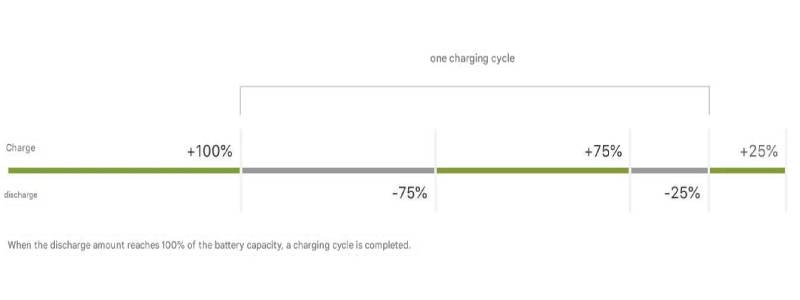
2. Deep Charging and Discharging
Deep discharging (below 20%) and deep charging (above 80%) can put significant stress on lithium batteries. Studies have shown that the shallower the discharge depth, the longer the battery life[3]. Therefore, avoiding deep charging and discharging is key to extending battery life.
3. High-Temperature Environments
High temperatures are the enemy of lithium batteries. High temperatures not only accelerate the chemical aging process of the battery but can also lead to permanent performance degradation[4]. Apple’s official documentation suggests that the ideal temperature range for battery use should be between 0°C and 35°C[5].
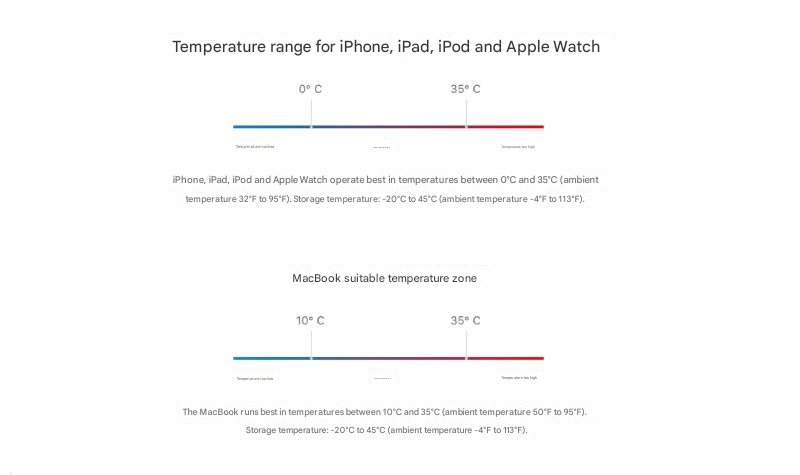
Strategies for Scientifically Maintaining Lithium Batteries
1. Avoid Deep Charging and Discharging
- Maintain Ideal Battery Levels: Try to keep the battery level between 30% and 80% to reduce the number of battery cycles and stress[6].
- Regular Full Charge and Discharge: To calibrate the battery gauge, it is recommended to perform a full charge and discharge at least once a month to ensure accurate display of battery health[7].
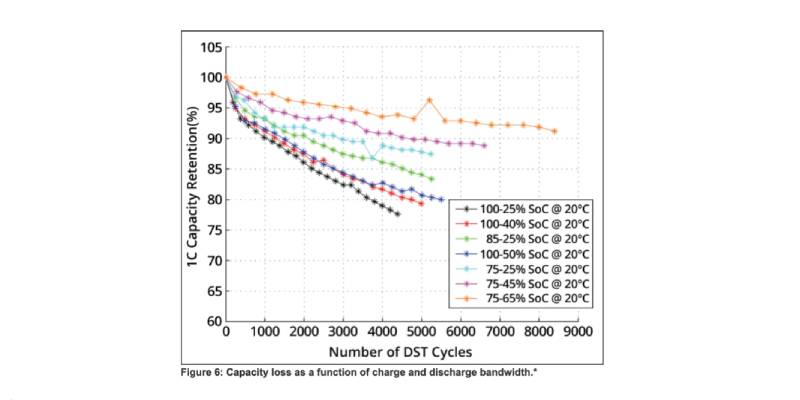
The relationship between capacity loss and depth of discharge.
2. Control Charging Temperature
- Avoid Charging While Using: Especially during high-power consumption activities (such as playing games, watching videos), charging should be avoided to reduce excessive battery temperature.
- Charge in Suitable Environments: Ensure that the battery is charged in a suitable temperature environment, avoiding exposure to direct sunlight or heat sources.
3. Use the Right Charger
- Use Original or Certified Chargers: Non-original chargers may not provide stable voltage and current, affecting battery health[8].
4. Utilize System Features
- iOS Users’ “Optimized Battery Charging”: “Optimized Battery Charging” feature, which intelligently controls the charging speed by learning the user’s charging habits to avoid prolonged high battery levels[9].
- Android Users’ Third-Party Apps: Apps like “AccuBattery” can help users monitor and control the charging process to prevent overcharging[10].
5. Avoid Long Charging Times
- Unplug the Charger in Time: Once the phone shows that it is fully charged, unplug the charger as soon as possible to avoid prolonged full battery status.
6. Reduce Background Applications
- Close Unnecessary Background Apps: Background applications continue to consume power, increasing the burden on the battery.
7. Update the Operating System
- Regularly Update the System: System updates often include battery performance optimizations that help improve battery efficiency and lifespan.
Conclusion
By following the above scientific maintenance strategies, we can effectively delay the aging process of mobile phone batteries and extend their service life. Although batteries, as consumables, will eventually reach the end of their lifespan, proper use and maintenance can maximize their value and provide a longer, worry-free user experience.
References:
[1] Battery University. (n.d.). How to Prolong Lithium-based Batteries. Retrieved from https://batteryuniversity.com/learn/article/how_to_prolong_lithium_based_batteries
[2] Apple. (n.d.). iPhone Battery and Performance. Retrieved from https://support.apple.com/en-us/HT208847
[3] The Verge. (2017, July 31). How to charge your phone. Retrieved from https://www.theverge.com/2017/7/31/16020006/how-to-charge-your-phone
[4] Battery University. (n.d.). Charging Lithium-ion Batteries. Retrieved from https://batteryuniversity.com/learn/article/charging_lithium_based_batteries
[5] Apple. (n.d.). Tips for optimizing battery charging on your iPhone. Retrieved from https://support.apple.com/en-us/HT208621
[6] Battery University. (n.d.). How to Prolong Lithium-based Batteries. Retrieved from https://batteryuniversity.com/learn/article/how_to_prolong_lithium_based_batteries
[7] Battery University. (n.d.). How to Calibrate Lithium-ion Batteries. Retrieved from https://batteryuniversity.com/learn/article/how_to_calibrate_lithium_ion_batteries
[8] Apple. (n.d.). Find an Apple Authorized Service Provider. Retrieved from https://locate.apple.com/cn_en/service/
[9] Apple. (n.d.). iOS 13: New features. Retrieved from https://www.apple.com/ios/ios-13/
[10] AccuBattery. (n.d.). AccuBattery – Battery health, charge tracker & battery life. Retrieved from https://accuweather.com/en/mobile-apps/accubattery/
