The main questions in this tutorial are:
iPhone 14 series replaced the front camera appeared front camera focus abnormal, movie effect switching rear stuck and other problems.
iPhone 15 series replaced the front camera with abnormal front camera focus problems, front/rear camera photos saved white background, recording video timeline white background.

The following are the specific steps to repair the front image:
1、Disassemble the phone in question, remove the front head, and use a soldering iron to remove the original cable on the front head.
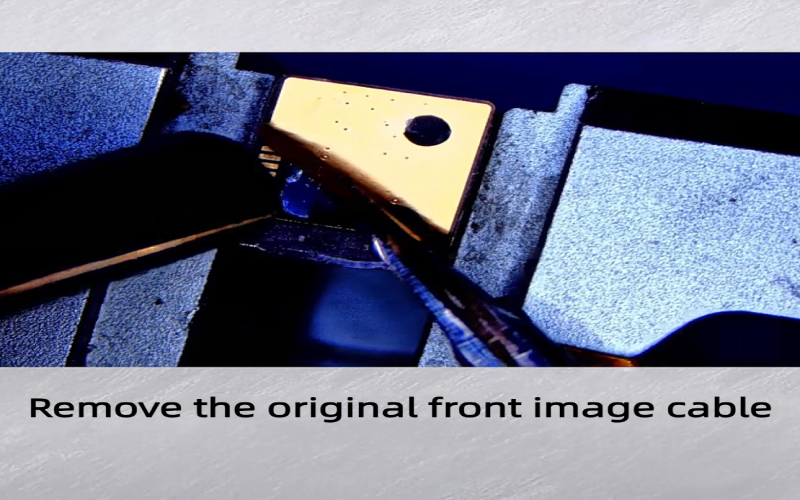
2、Tin the welding point of the front image head.
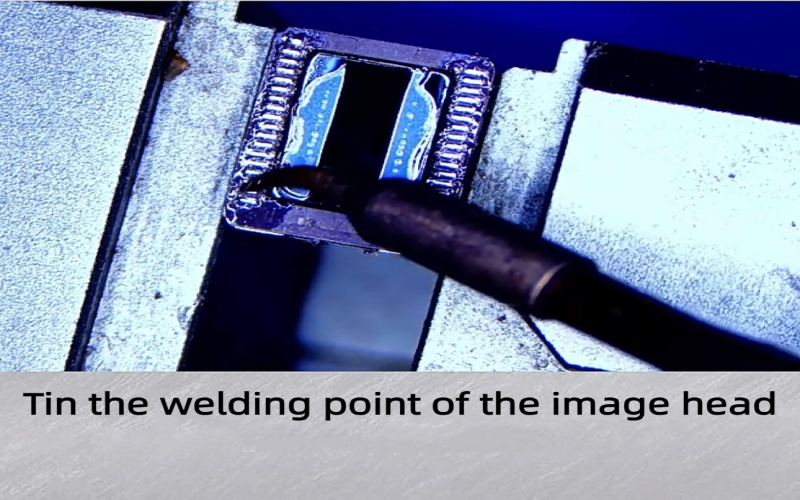
3、Weld the AY front image repair cable to the welding point.
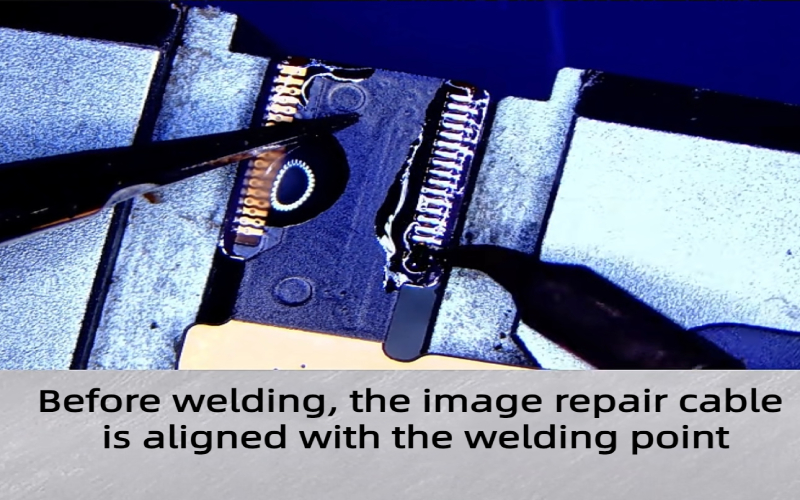
4、Connect the welded front image head cable to AY brush machine instrument for testing, and the display is all green and not activated, which means that the welding is correct.

5、Connect the AY brushing instrument to the computer, and download the YiXin Assistant program on the computer, open the YiXin assistant, and unbind the welded cable.
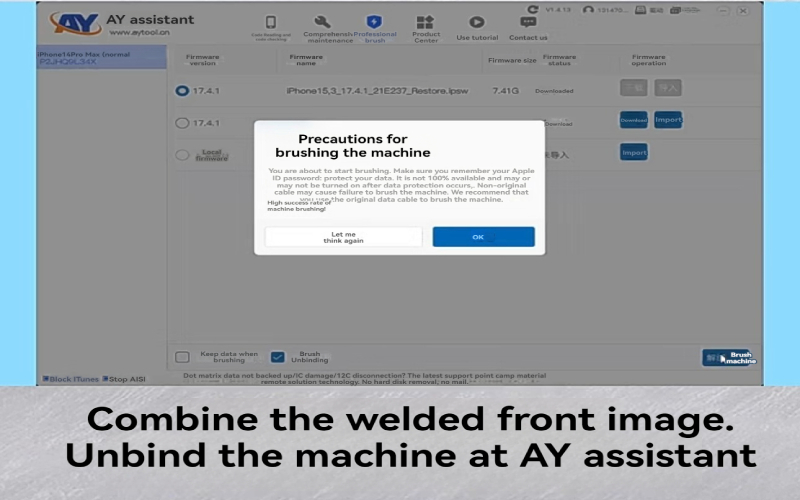
6、After the unbinding is completed, connect the phone to the computer with a data cable, and then click the Activate button on the YiXin assistant to activate the AY front camera repair cable. After the activation is completed, install the repaired front camera, then connect the mobile phone to the computer with a data cable, open the Yixin assistant to flash the phone, and calibrate the front image head. (Note: Do not check the box to unbind the flash)
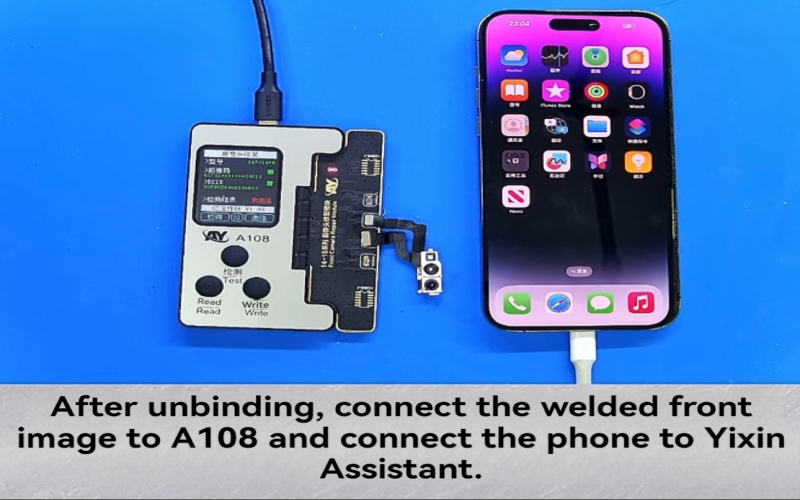
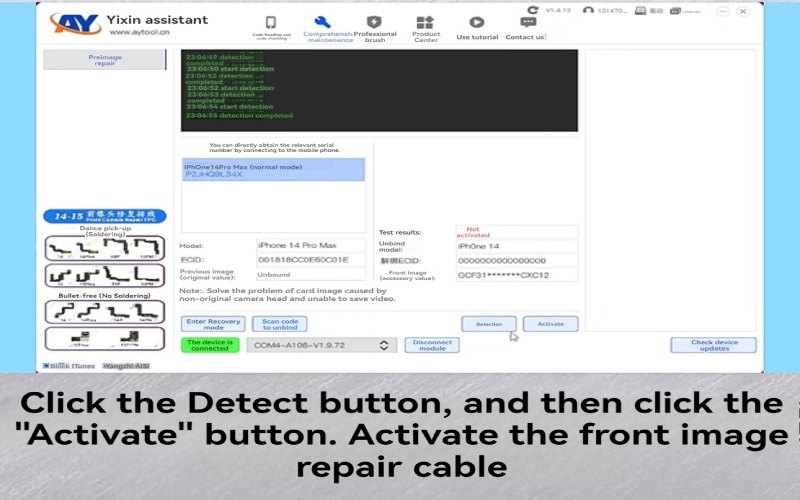
7、After the brush machine is completed, restart the phone and turn on the camera to test all functions normally.(Note: YiXin Assistant can be downloaded at http://www.aytool.cn/)
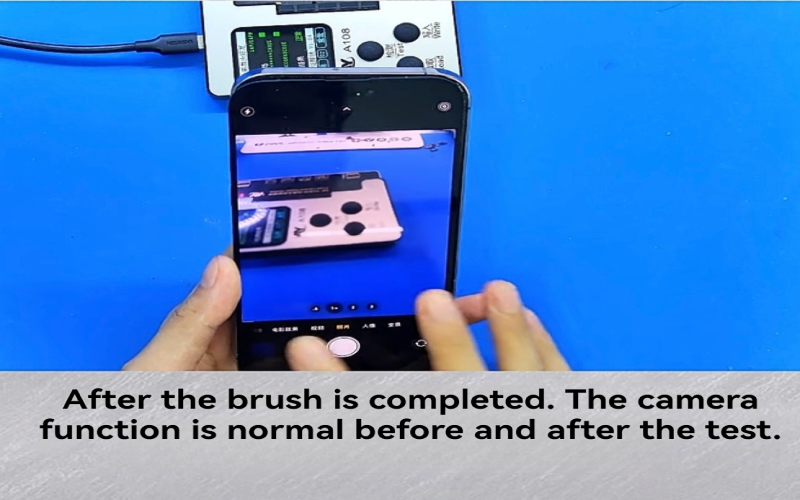
The above is our solution to front camera glitches and video save failures on iPhone 14-15 Series. If you have any questions or better methods, please leave a message in the comment area.
