
In iOS 13 and later, iPhone has Optimized Battery Charging to help improve battery health. The iPhone 15 now adds a new feature called “80% Limit” to further extend its battery life.
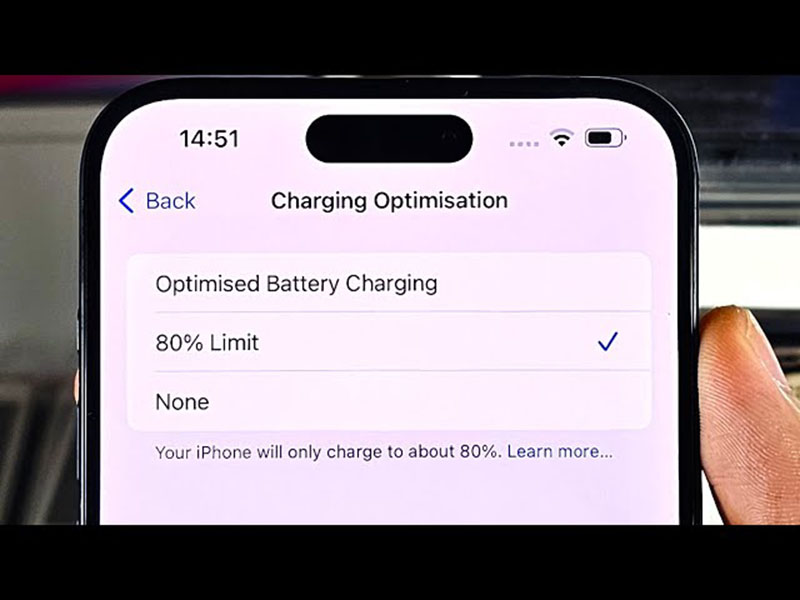
What is iPhone 15’s 80% Limit?
iPhone 15 has introduced a new charging feature called “80% Limit” that means prevent your device from charging past 80%. This “controversial” addition did suffer complaints at the release of the new phone as most people think that having a full charge is always better.
By limiting your iPhone charge to 80%, you can protect your battery from overheating and overcharging, and reduce the number of charged cycles that the battery goes through.
What is Optimized Battery Charging?
Optimized Battery Charging utilizes machine learning algorithms to recognize your device’s charging habits over time. It tracks when you charge your iPhone and how long it stays plugged in to optimize your battery charging patterns. By learning your daily routine, the feature can slow down battery aging by reducing the time your iPhone spends fully charged.
The purpose of this feature is to prevent unnecessary wear and tear on your battery cells. Frequent exposure to high temperatures and being fully charged can cause permanent damage to your battery, ultimately leading to a shorter battery life.

Giving up 20% of capacity? never!
Though using the 80% limit has a significant benefit, it means you have to sacrifice 20% of battery capacity in daily use, probably resulting in a lack of power supply if you are a heavy phone user. So, it seems to be a dilemma between a longer battery life and normal daily battery use.
How to Limit Your iPhone 15 Charge to 80%?
Here is a simple guide that will help you prevent your device from charging beyond 80%:
Open the Settings App on your iPhone.
- Scroll downwards and select the Battery option.
- Tap on Battery Health & Charging.
- Select Charging Optimization, and you’ll be presented with three options: Optimized Battery Charging, 80% Limit, or None.
- Choose “80% Limit” to enable the feature.
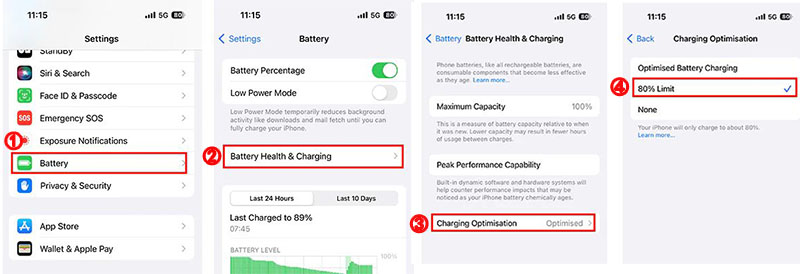
Optimized Battery Charging: Your iPhone 15 will charge according to your charging habits.
80% Limit: Your iPhone 15 will stop charging when the battery reaches 80%.
None: Your iPhone 15 will charge fully with no restrictions.
However, you may also be in for a surprise, even if you set the charge to 80% Limit.
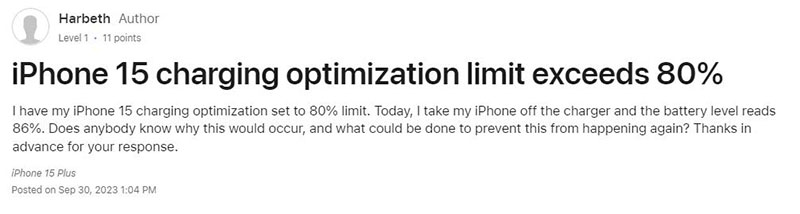
Conclusion
Battery life is always one of the topics most concerned and shortens over time. The introduction of the 80% Limit helps you manage your phone charging more conveniently. It is an effective way to prevent unnecessary wear and tear on your battery cells, thus prolonging the overall battery life of your iPhone 15.