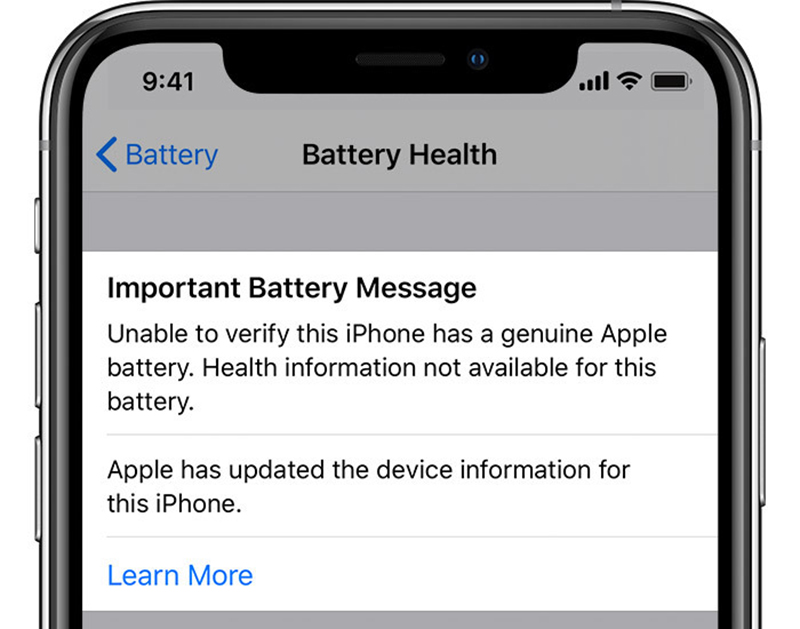
If you replace the battery of iPhone XS or above, whether it is a genuine battery or a third-party repair battery, you will see this message on the iPhone.
It means that the battery in the device cannot be verified as a genuine product, and the maximum capacity will not display the percentage.
As we have mentioned before, JCID tag-on battery repair flex cable can solve this problem. But it needs to be used with JC V1SE Programmer Box and Battery Board Repair Adaptor. Please click here for more information: https://blog.recoresolutions.com/index.php/how-to-change-iphone-13-battery-health-value-by-jcid-battery-repair-flex/

Today, we are introducing a new artifact: battery plug-in small board flex cable for iPhone 11-13 series. No need other test box, just install the battery repair flex cable and plug in the data cable twice to upgrade the battery health value to 100%.
Advantage: Free from battery boot + default health value is 100%+ number of cycles is 0 +reverse connection automatic protection + ultra-low power consumption
Full support for various versions of iOS. What’s more, the price is very attractive.
Applicable models: iPhone 11/11 Pro/11 Pro Max; iPhone 12 Mini/12/12 Pro/12 Pro Max; iPhone 13 Mini/13/13 Pro/13 Pro Max.
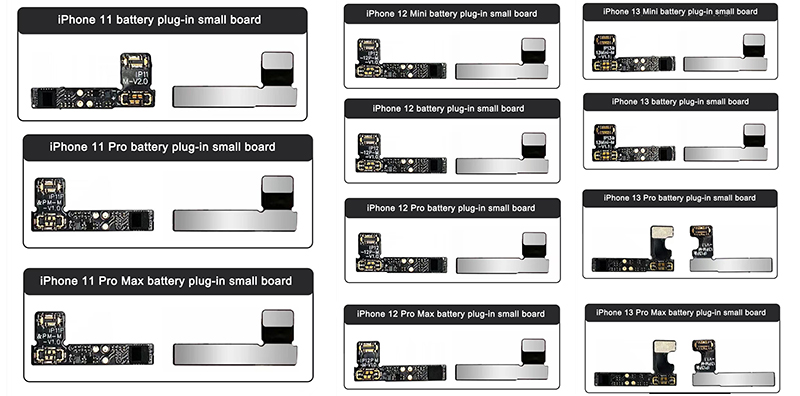
The detailed operation method is introduced in the video: https://youtu.be/Fo8rPhvok3M
Plug-in battery repair flex cable operation process(take iPhone 13 pro as an example):
The first step is: turn off the phone and remove the battery.

Second is: install the external battery repair flex cable to the original iPhone 13 Pro battery. (For the specific folding method, please refer to the video)

Third is: put the battery back into the iPhone 13 Pro, plug in the data cable to power on.

Fouth is: unplug the data cable after powering on, and check if there is a prompt of unknown components.
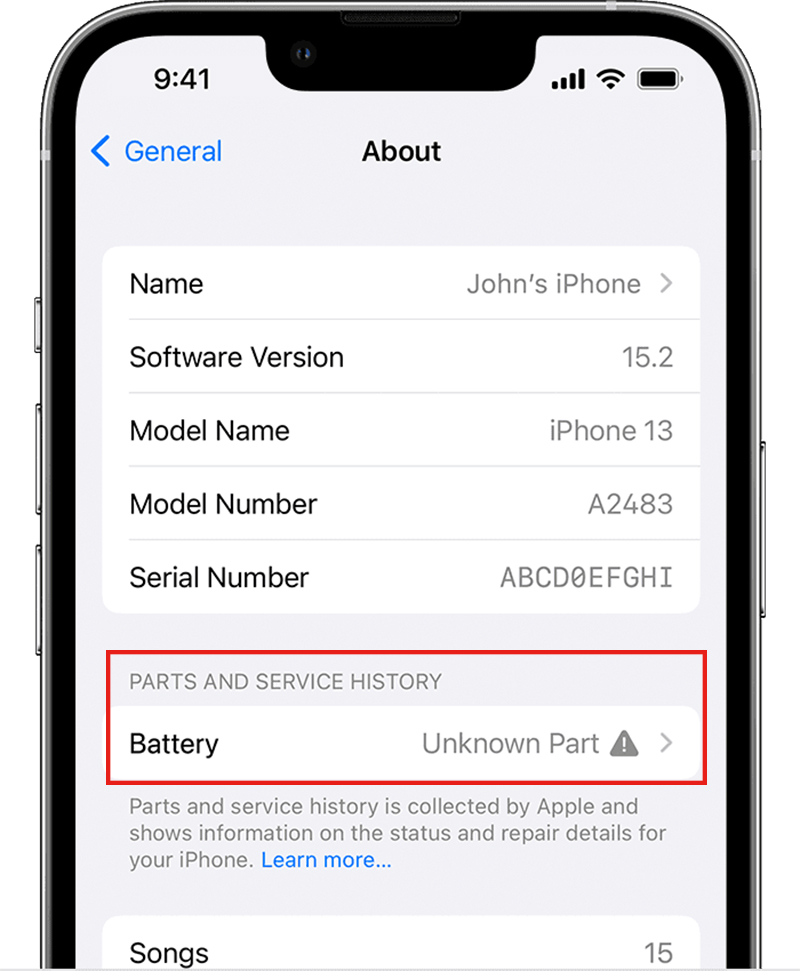
Fifth is: wait for 60s to restart after shutting down, plug in the data cable for the second time.

The last is: after the phone is power on, the battery health value is displayed as 100%.
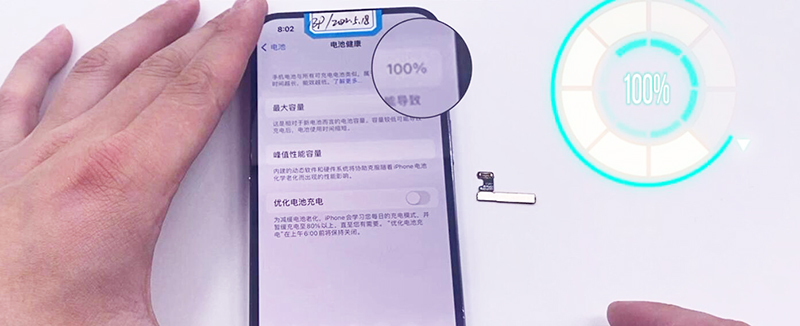
PS: After plugging in the data cable for the first time, pay attention to whether there is a power display. If the power cannot be displayed, it means that the battery repair cable is not installed properly and needs to be reinstalled.