
The NFC function is a very practical function in our daily life. It can perform short-distance wireless communication between various electronic devices. It has a wide range of applications, including but not limited to mobile payment, data transmission, identity authentication, etc.
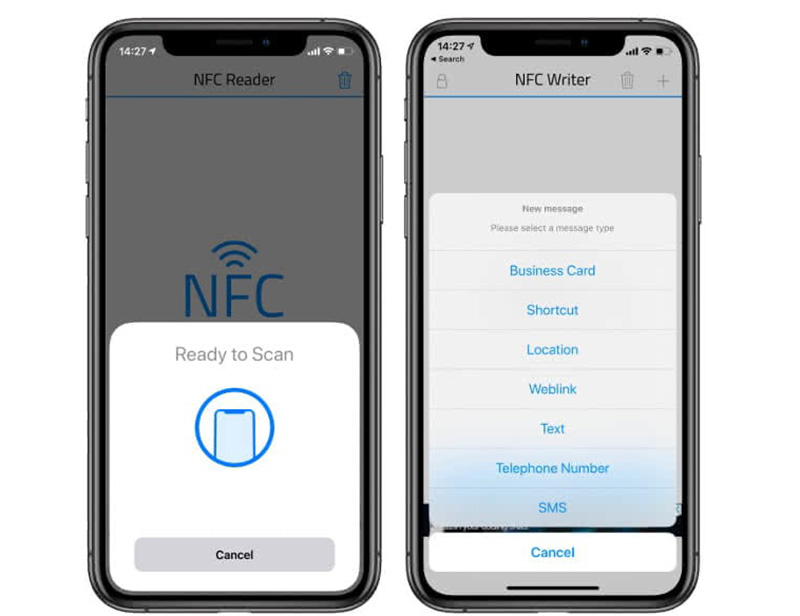
Does iPhone 14 pro max have NFC function? How to enable NFC function on iphone14 pro max?
Yes, iPhone 14 Pro Max has NFC function. NFC setting tutorial:
- Click to enter [Settings];
- Find [Wallet and Apple Pay];
- After entering, turn on [Press the Home button twice];
- Click [Add Card] to add the desired bank card/traffic card;
- After adding successfully, NFC will be turned on automatically when swiping the card.

Why does my iPhone 14 pro have no NFC function after replacing the back cover?
At present, some of the replacement for repairing the rear housing on the market have the problem of missing the NFC function.
During the test, the NFC test software did not give any prompts, and the IC card was not detected, which is a problematic product. We recommend that customers test the function first to avoid repeated disassembly and assembly and damage the device.

On the contrary, during the test, the NFC test software prompts that the presence of the IC card is detected, indicating that the maintenance parts have NFC function.
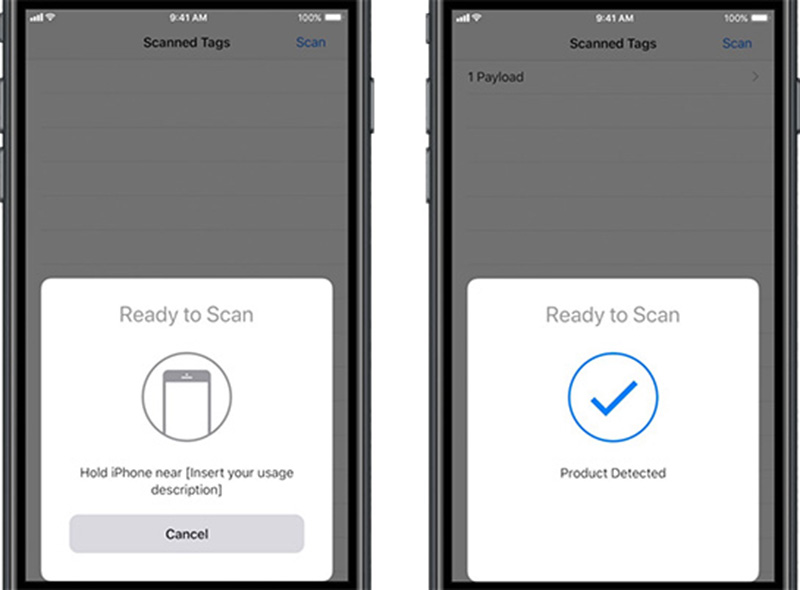
The following video can clearly tell us which kind of NFC is working normally: https://youtube.com/shorts/Q-E_oLli2IA
The good news is that the repair parts we currently provide to customers will be fully tested all functions, and we can also assemble the parts required by customers according to customer‘s’ needs to help customers repair products faster and more effectively.